Saku Glumoff
Software engineer from Oulu, Finland. Interests are embedded devices and DevOps.
Continuous Integration with IAR Embedded Workbench
Published Oct 18, 2019
Once upon a time I happened to work on a company which was using the IAR tools. They needed help with the development of their product and coming up with a solution to automate and modularize some of their work processes.
These work processes included tasks such as provisioning, building, testing and versioning. Essentially they didn’t have a proper continuous integration environment in the development of their products.
Thusly, the task to create such a thing happened upon me.
Sadly the IAR tools are apparently only available on Windows host, meaning that this will introduce some restrictions and “quirks” (read: stuff that will piss you off) into the environment.
Knowing and acknowledging this, running anything related to the IAR needs to be run on a Windows machine (be it virtual or physical).
What saddens me even more is that fact that there is so little documentation and public knowledge on the internet on how to use the IAR tools without a graphical user interface.
For example I tried to find out how to get CSTAT results of all projects in a workspace into one file which can be the artifacted in the CI pipeline, but I could not for the life of me find anything on the topic.
In the end, I ended up finding that the CSTAT results are also created into an SQLite3 database for each project and then combining the database information with Python into a JSON file.
So you can expect to do a lot of studying and fiddling to find out how and what each IAR tool does without the help of any documentation.
In this blog post I will be showcasing how to integrate a basic continuous integration process chain into an IAR project. We will be having debug/release builds, automatic versioning, static analysis and unit tests.
Continuous integration environment
The continuous integration environment for an IAR project can be roughly seperated into four different parts:
- The virtual builder/tester
- The physical builder/tester
- The repository
- The CI controller
Now, since the company in question was using GitLab, we decided to use it as a repository and also as a CI controller (with gitlab runner nodes).
You can without a doubt succeed in doing this with something like a Jenkins server as the CI controller.
But for the purpose of the example project in explaining how to set up the CI environment, we will be working with GitLab.
Development flow
In the repository we will have two long living branches: development and release. The development is the main branch to work on and the changes are merged to release whenever we want to create a release.
Feature branches are merged to development. Whenever a merge is done to the development and release branches, a version tag is created. The version tag in your project can be formed in every way you desire,
however for this example we will be creating tags seperately for development and release. The tags will be in the following format: <version number>-<branch name>, eg. 123-development.
When a merge request is made to merge a branch into a target branch, the CI launches a process to build the source code and then backing it up to a file share.
If the build is successful, the process returns a successful state to the merge request which then sets the merge request to be available to be merged.
If the build is unsuccessful then the merge request can not be merged. In the case of merging to development and release, after merging, the merged commit is tagged with a new version number.
Example project in IAR Embedded Workbench
For the example project in IAR Embedded Workbench, we will be having a device which does a few arithmetic calculations. The project has output prints when doing a Debug build and when running unit tests.
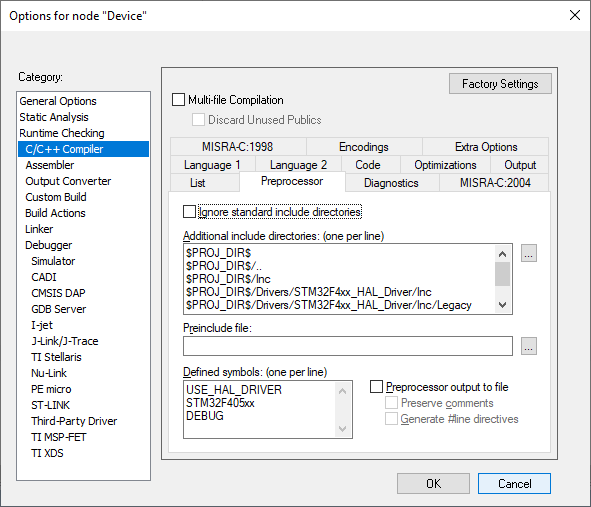
math.h:
#ifndef MATH_H
#define MATH_H
#include <stdint.h>
uint16_t math_sum(uint16_t a, uint16_t b);
uint16_t math_mul(uint16_t a, uint16_t b);
#endif /* MATH_H */
math.c:
#include <stdint.h>
#include "math.h"
uint16_t math_sum(uint16_t a, uint16_t b)
{
uint16_t ret = (a + b) % UINT16_MAX;
return ret;
}
uint16_t math_mul(uint16_t a, uint16_t b)
{
uint16_t ret = (a * b) % UINT16_MAX;
return ret;
}
main.c:
/* USER CODE BEGIN Header */
/**
******************************************************************************
* @file : main.c
* @brief : Main program body
******************************************************************************
* @attention
*
* <h2><center>© Copyright (c) 2019 STMicroelectronics.
* All rights reserved.</center></h2>
*
* This software component is licensed by ST under BSD 3-Clause license,
* the "License"; You may not use this file except in compliance with the
* License. You may obtain a copy of the License at:
* opensource.org/licenses/BSD-3-Clause
*
******************************************************************************
*/
/* USER CODE END Header */
/* Includes ------------------------------------------------------------------*/
#include "main.h"
#include "usart.h"
#include "gpio.h"
/* Private includes ----------------------------------------------------------*/
/* USER CODE BEGIN Includes */
#include <stdint.h>
#if DEBUG
#include <string.h>
#include <stdio.h>
#endif
#include "math.h"
/* USER CODE END Includes */
/* Private typedef -----------------------------------------------------------*/
/* USER CODE BEGIN PTD */
/* USER CODE END PTD */
/* Private define ------------------------------------------------------------*/
/* USER CODE BEGIN PD */
/* USER CODE END PD */
/* Private macro -------------------------------------------------------------*/
/* USER CODE BEGIN PM */
/* USER CODE END PM */
/* Private variables ---------------------------------------------------------*/
/* USER CODE BEGIN PV */
/* USER CODE END PV */
/* Private function prototypes -----------------------------------------------*/
void SystemClock_Config(void);
/* USER CODE BEGIN PFP */
/* USER CODE END PFP */
/* Private user code ---------------------------------------------------------*/
/* USER CODE BEGIN 0 */
/* USER CODE END 0 */
/**
* @brief The application entry point.
* @retval int
*/
int main(void)
{
/* USER CODE BEGIN 1 */
const uint16_t a = 15;
const uint16_t b = 16;
const uint16_t c = 17;
/* USER CODE END 1 */
/* MCU Configuration--------------------------------------------------------*/
/* Reset of all peripherals, Initializes the Flash interface and the Systick. */
HAL_Init();
/* USER CODE BEGIN Init */
/* USER CODE END Init */
/* Configure the system clock */
SystemClock_Config();
/* USER CODE BEGIN SysInit */
/* USER CODE END SysInit */
/* Initialize all configured peripherals */
MX_GPIO_Init();
MX_USART2_UART_Init();
/* USER CODE BEGIN 2 */
#if DEBUG
printf("Hello!\r\n");
#endif
uint16_t sum = math_sum(a, b);
#if DEBUG
printf("Sum = %d\r\n", sum);
#endif
uint16_t mul = math_mul(sum, c);
#if DEBUG
printf("Mul = %d\r\n", mul);
#endif
#if DEBUG
printf("Bye!\r\n");
#endif
/* USER CODE END 2 */
/* Infinite loop */
/* USER CODE BEGIN WHILE */
return 0;
/* USER CODE END WHILE */
/* USER CODE BEGIN 3 */
/* USER CODE END 3 */
}
/**
* @brief System Clock Configuration
* @retval None
*/
void SystemClock_Config(void)
{
RCC_OscInitTypeDef RCC_OscInitStruct = {0};
RCC_ClkInitTypeDef RCC_ClkInitStruct = {0};
/** Configure the main internal regulator output voltage
*/
__HAL_RCC_PWR_CLK_ENABLE();
__HAL_PWR_VOLTAGESCALING_CONFIG(PWR_REGULATOR_VOLTAGE_SCALE1);
/** Initializes the CPU, AHB and APB busses clocks
*/
RCC_OscInitStruct.OscillatorType = RCC_OSCILLATORTYPE_HSI;
RCC_OscInitStruct.HSIState = RCC_HSI_ON;
RCC_OscInitStruct.HSICalibrationValue = RCC_HSICALIBRATION_DEFAULT;
RCC_OscInitStruct.PLL.PLLState = RCC_PLL_NONE;
if (HAL_RCC_OscConfig(&RCC_OscInitStruct) != HAL_OK)
{
Error_Handler();
}
/** Initializes the CPU, AHB and APB busses clocks
*/
RCC_ClkInitStruct.ClockType = RCC_CLOCKTYPE_HCLK|RCC_CLOCKTYPE_SYSCLK
|RCC_CLOCKTYPE_PCLK1|RCC_CLOCKTYPE_PCLK2;
RCC_ClkInitStruct.SYSCLKSource = RCC_SYSCLKSOURCE_HSI;
RCC_ClkInitStruct.AHBCLKDivider = RCC_SYSCLK_DIV1;
RCC_ClkInitStruct.APB1CLKDivider = RCC_HCLK_DIV1;
RCC_ClkInitStruct.APB2CLKDivider = RCC_HCLK_DIV1;
if (HAL_RCC_ClockConfig(&RCC_ClkInitStruct, FLASH_LATENCY_0) != HAL_OK)
{
Error_Handler();
}
}
/* USER CODE BEGIN 4 */
/* USER CODE END 4 */
/**
* @brief This function is executed in case of error occurrence.
* @retval None
*/
void Error_Handler(void)
{
/* USER CODE BEGIN Error_Handler_Debug */
/* User can add his own implementation to report the HAL error return state */
/* USER CODE END Error_Handler_Debug */
}
#ifdef USE_FULL_ASSERT
/**
* @brief Reports the name of the source file and the source line number
* where the assert_param error has occurred.
* @param file: pointer to the source file name
* @param line: assert_param error line source number
* @retval None
*/
void assert_failed(uint8_t *file, uint32_t line)
{
/* USER CODE BEGIN 6 */
/* User can add his own implementation to report the file name and line number,
tex: printf("Wrong parameters value: file %s on line %d\r\n", file, line) */
/* USER CODE END 6 */
}
#endif /* USE_FULL_ASSERT */
/************************ (C) COPYRIGHT STMicroelectronics *****END OF FILE****/
Adding versioning to the CI
Let’s add versioning to our project. First, let’s create a python file for some errors:
error_code.py:
#!/usr/bin/env python
# -*- coding: utf-8 -*-
from enum import Enum, auto, unique
@unique
class ErrorCode(Enum):
WTF = -1
OK = 0
NOT_IMPLEMENTED = 1
INCORRECT_PARAMETERS = 2
Then we will create a python script for versioning:
version.py:
#!/usr/bin/env python
# -*- coding: utf-8 -*-
import sys
import subprocess
import argparse
from error_code import ErrorCode
if __name__ == '__main__':
parser = argparse.ArgumentParser(description='Version helper')
parser.add_argument('-g', '--generate', action='store_const', const=True, help='Generate a C header')
args = parser.parse_args()
from error_code import ErrorCode
VERSION_FILE_HEADER = """#ifndef VERSION_H
#define VERSION_H
#define SW_VERSION ({0})
#endif /* VERSION_H */
"""
def getCurrentBranch() -> str:
print("Getting current branch")
process = subprocess.run(["git", "rev-parse", "--abbrev-ref", "HEAD"], check=True, text=True, capture_output=True)
if (process.returncode):
return ""
if (len(process.stdout) < 0):
return ""
return process.stdout.replace('\r','').replace('\n','')
def getLatestTag() -> str:
branch = getCurrentBranch()
if (branch == ""):
return ""
print("Getting latest tags for branch: {0}".format(branch))
process = subprocess.run(["git", "tag", "-l"], check=True, text=True, capture_output=True)
if (process.returncode):
return ""
if (len(process.stdout) < 0):
return ""
tags = process.stdout.split('\n')
tags = list(filter(lambda x: x != '', tags))
tags = list(filter(lambda x: x.rsplit('-')[-1] == branch, tags))
print("Tags: {0}".format(tags))
return tags[-1]
def generateHeaderFile() -> ErrorCode:
ret = ErrorCode.OK
latestTag = getLatestTag()
if (latestTag == ""):
errorCode = ErrorCode.WTF
return errorCode
print("Latest tag: {0}".format(latestTag))
version = latestTag.split('-')[0]
with open('version.h', 'w+') as versionFile:
fileContents = VERSION_FILE_HEADER.format(version)
versionFile.write(fileContents)
return ret
def main() -> ErrorCode:
errorCode = ErrorCode.OK
if (args.generate):
print("Generating header")
errorCode = generateHeaderFile()
if (errorCode.value):
return errorCode
return errorCode
if __name__ == '__main__':
errorCode = main()
sys.exit(errorCode.value)
Afterwards we will create a bat script for IAR to use our python file:
pushd .\
"python.exe" ".\CI_scripts\version.py" "-g"
popd
And then set the project’s pre-build command line to use the bat file: CMD /C "$PROJ_DIR$\..\CI_scripts\IAR_prebuild.bat"
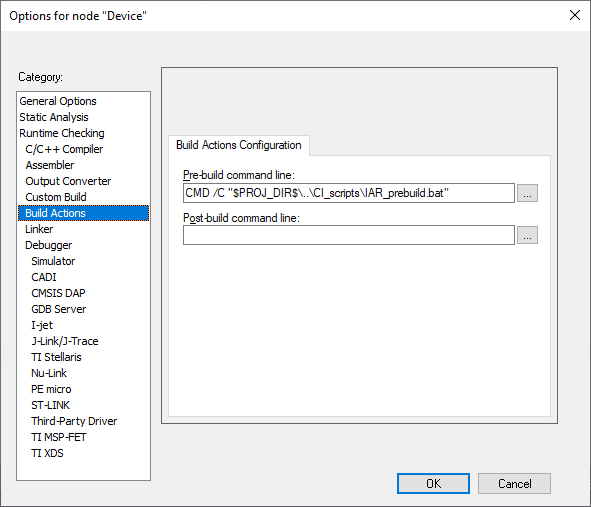
Next up we will use the generated header in our code:
main.c:
...
#include "version.h"
...
int main(void)
{
...
/* USER CODE BEGIN 2 */
#if DEBUG
printf("Hello!\r\n");
#endif
#if DEBUG
printf("Version: %d\r\n", SW_VERSION);
#endif
...
Now we want that the CI pipeline will create a new tag for a release commit so we need to modify the version.py a little: version.py:
#!/usr/bin/env python
# -*- coding: utf-8 -*-
import sys
import subprocess
import argparse
from error_code import ErrorCode
if __name__ == '__main__':
parser = argparse.ArgumentParser(description='Version helper')
parser.add_argument('-g', '--generate', action='store_const', const=True, help='Generate a C header')
parser.add_argument('-i', '--increment', action='store_const', const=True, help='Increment the version')
parser.add_argument('-p', '--push', action='store_const', const=True, help='Push the tags to remote')
args = parser.parse_args()
from error_code import ErrorCode
VERSION_FILE_HEADER = """#ifndef VERSION_H
#define VERSION_H
#define SW_VERSION ({0})
#endif /* VERSION_H */
"""
def getCurrentBranch() -> str:
print("Getting current branch")
process = subprocess.run(["git", "rev-parse", "--abbrev-ref", "HEAD"], check=False, text=True, capture_output=True)
print(process.stdout)
if (process.returncode):
print(process.stderr)
return ""
if (len(process.stdout) < 0):
return ""
return process.stdout.replace('\r','').replace('\n','')
def getLatestTag() -> str:
branch = getCurrentBranch()
if (branch == ""):
return ""
print("Getting latest tags for branch: {0}".format(branch))
process = subprocess.run(["git", "tag", "-l"], check=False, text=True, capture_output=True)
print(process.stdout)
if (process.returncode):
print(process.stderr)
return ""
if (len(process.stdout) < 0):
return ""
tags = process.stdout.split('\n')
tags = list(filter(lambda x: x != '', tags))
tags = list(filter(lambda x: x.rsplit('-')[-1] == branch, tags))
print("Tags: {0}".format(tags))
return tags[-1]
def generateHeaderFile() -> ErrorCode:
ret = ErrorCode.OK
latestTag = getLatestTag()
if (latestTag == ""):
errorCode = ErrorCode.WTF
return errorCode
print("Latest tag: {0}".format(latestTag))
version = int(latestTag.split('-')[0])
with open('version.h', 'w+') as versionFile:
fileContents = VERSION_FILE_HEADER.format(version)
versionFile.write(fileContents)
return ret
def incrementTag() -> ErrorCode:
latestTag = getLatestTag()
if (latestTag == ""):
return ErrorCode.GIT_FAIL
versionNumber = int(latestTag.split('-')[0])
versionNumber = versionNumber + 1
newTag = "{0}-{1}".format(versionNumber, ''.join(latestTag.split('-')[1:]))
process = subprocess.run(["git", "tag", "-a" , newTag, "-m", "Version {0}".format(versionNumber)], check=False, text=True, capture_output=True)
print(process.stdout)
if (process.returncode):
print(process.stderr)
return ErrorCode.WTF
print("Created a new tag: {0}".format(newTag))
return ErrorCode.OK
def pushTags() -> ErrorCode:
process = subprocess.run(["git", "push", "--tags"], check=False, text=True, capture_output=True)
print(process.stdout)
if (process.returncode):
print(process.stderr)
return ErrorCode.WTF
print("Pushed new tags")
return ErrorCode.OK
def main() -> ErrorCode:
errorCode = ErrorCode.OK
if (args.generate):
print("Generating header")
errorCode = generateHeaderFile()
if (errorCode.value):
return errorCode
if (args.increment):
print("Incrementing version")
errorCode = incrementTag()
if (errorCode.value):
return errorCode
if (args.push):
print("Pushing versions to remote")
errorCode = pushTags()
if (errorCode.value):
return errorCode
return errorCode
if __name__ == '__main__':
errorCode = main()
sys.exit(errorCode.value)
All that’s left to do is for you to set up the CI pipeline to call this version.py file with the argument -i to increment it
before building and the after building to call the file again with the argument -p to push the created version to your repository.
Adding building to the CI
Now since I’m a lazy bum who loves modularizing, we will start by creating a configuration file (JSON) for our scripts to use.
The configuration file includes things like IAR tools paths and configs for the projects as follows:
config.json:
{
"IAR_BUILD_PATH": "C:\\Program Files (x86)\\IAR Systems\\Embedded Workbench 8.3\\common\\bin\\IarBuild.exe",
"Build backup path": "C:\\Builds",
"Configurations": [
"Debug",
"Release"
],
"Branches": {
"development": {
"Build": [
"Device"
]
},
"release": {
"Build": [
"Device"
]
}
}
}
I chose to seperate the build configurations from the branches because even though a change has been made to a branch which doesn’t need unit testing for example, it should not break them.
We will be updating and adding to the configuration file later on.
Now let’s write a script to get that configuration file into a python dictionary.
config.py:
#!/usr/bin/env python
# -*- coding: utf-8 -*-
import json
configDict = dict()
with open('./CI_scripts/config.json', 'r') as configFile:
configDict = json.load(configFile)
Now let’s set the project to create a binary file.
We will right-click the project, go to Options -> Output Converter -> Output and check the Generate additional output checkbox and choose Raw binary from the Output format dropdown-menu.
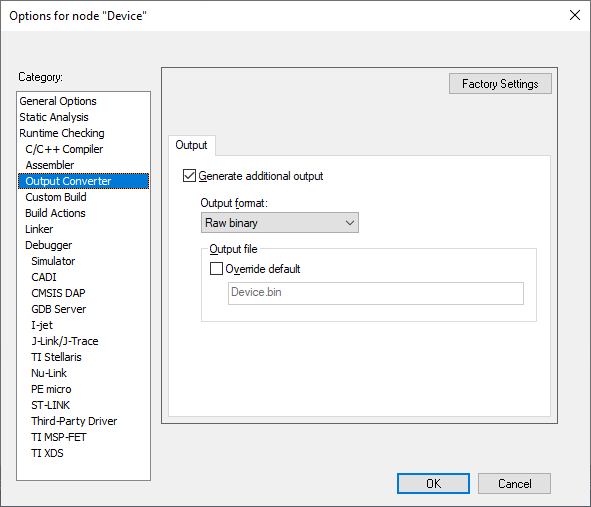
The command to build an IAR project is: <IAR EW Root>\common\bin\IarBuild.exe <project>.ewp -build <configuration>
And the command to clean an IAR project is: <IAR EW Root>\common\bin\IarBuild.exe <project>.ewp -clean <configuration>
And finally a script for building our projects and backing up the results:
build.py:
#!/usr/bin/env python
# -*- coding: utf-8 -*-
import os
import sys
import subprocess
import datetime
import shutil
from error_code import ErrorCode
import config
import version
def cleanProject(project: str, configuration: str) -> ErrorCode:
print("Cleaning: {0} conf: {1}".format(project, configuration))
process = subprocess.run([config.configDict["IAR_BUILD_PATH"], "{0}\{0}.ewp".format(project), "-clean", "{0}".format(configuration)], check=True, capture_output=True, text=True)
print(process.stdout)
if (process.returncode):
print(process.stderr)
return ErrorCode.IAR_FAIL
return ErrorCode.OK
def buildProject(project: str, configuration: str) -> ErrorCode:
print("Building: {0} conf: {1}".format(project, configuration))
process = subprocess.run([config.configDict["IAR_BUILD_PATH"], "{0}\{0}.ewp".format(project), "-build", "{0}".format(configuration)], check=True, capture_output=True, text=True)
print(process.stdout)
if (process.returncode):
print(process.stderr)
return ErrorCode.IAR_FAIL
return ErrorCode.OK
def backupProject(project: str, configuration: str) -> ErrorCode:
print("Backing up: {0} conf: {1}".format(project, configuration))
latestTag = version.getLatestTag()
if (latestTag == ""):
return ErrorCode.WTF
binaryPath = r"{0}\{1}\Exe\{0}.bin".format(project, configuration)
buildBackupPath = config.configDict["Build backup path"]
buildBackupPath = os.path.join(buildBackupPath, latestTag)
if (not os.path.exists(buildBackupPath)):
try:
os.makedirs(buildBackupPath)
except:
print("Could not create directory {0}".format(buildBackupPath))
return ErrorCode.OS_FAIL
buildBackupPath = os.path.join(buildBackupPath, project)
if (not os.path.exists(buildBackupPath)):
try:
os.makedirs(buildBackupPath)
except:
print("Could not create directory {0}".format(buildBackupPath))
return ErrorCode.OS_FAIL
buildBackupPath = os.path.join(buildBackupPath, configuration)
if (not os.path.exists(buildBackupPath)):
try:
os.makedirs(buildBackupPath)
except:
print("Could not create directory {0}".format(buildBackupPath))
return ErrorCode.OS_FAIL
if (os.path.exists(os.path.join(buildBackupPath, binaryPath.rsplit('\\')[-1]))):
buildBackupPath = os.path.join(buildBackupPath, 'temp')
buildBackupPath = os.path.join(buildBackupPath, datetime.datetime.now().strftime("%Y-%m-%d_%H-%M-%S"))
if (not os.path.exists(buildBackupPath)):
try:
os.makedirs(buildBackupPath)
except:
print("Could not create directory {0}".format(buildBackupPath))
return ErrorCode.OS_FAIL
print("Copying binary to {0}".format(buildBackupPath))
shutil.copy2(binaryPath, buildBackupPath)
return ErrorCode.OK
def main() -> ErrorCode:
errorCode = ErrorCode.OK
branch = version.getCurrentBranch()
if (branch == ""):
return ErrorCode.GIT_FAIL
for configuration in config.configDict["Configurations"]:
for project in config.configDict["Branches"][branch]["Build"]:
errorCode = cleanProject(project, configuration)
if (errorCode.value):
return errorCode
errorCode = buildProject(project, configuration)
if (errorCode.value):
return errorCode
errorCode = backupProject(project, configuration)
if (errorCode.value):
return errorCode
return errorCode
if __name__ == '__main__':
errorCode = main()
sys.exit(errorCode.value)
Set up your CI pipeline so that the build.py is called and executed on a machine that is dedicated to building binaries.
Adding static analysis to the CI
Static analysis using the CSTAT on the command line can be done the easiest way by calling the IarBuild tool.
C:\Program Files (x86)\IAR Systems\Embedded Workbench 8.3\common\bin\IarBuild.exe C:\Repo\iar_dev_board\Device\Device.ewp -cstat_analyze Debug
The sad part about running this command is that you can’t dictate where the database file will be generated. However by using the IarBuild tool,
we don’t have to create a list of all of the project files and analyze them one by one with another tool (icstat).
The database from the static analysis will be created into the directory <Project>\<Configuration>\Obj\cstat.db.
That file is an SQLite3 database file (luckily) so we can read its contents to find out what we need to extract.
Namely, the table warnings contains the fields warning_id, property_id, file_name, line_num, msg, severity and column_num.
We will be creating a python list of dictionaries wherein each dictionary represents a warning in the warnings table of the database.
Then we will combine all of the warning messages from all the projects and their configurations based on the config.json, and then constructing a json file from them.
Let’s start by creating a script to run the CSTAT on our projects and their configurations.
static_analysis.py:
#!/usr/bin/env python
# -*- coding: utf-8 -*-
import os
import sys
import subprocess
import datetime
from error_code import ErrorCode
import config
import version
def runStaticAnalysis(project: str, configuration: str) -> ErrorCode:
print("Static analyzing: {0} conf: {1}".format(project, configuration))
errorCode = ErrorCode.OK
projectFile = r"{0}\{0}.ewp".format(project)
print("CSTAT cleaning")
process = subprocess.run([config.configDict["IAR_BUILD_PATH"], projectFile, "-cstat_clean", "{0}".format(configuration)], check=False, capture_output=True, text=True)
print(process.stdout)
if (process.returncode):
errorCode = ErrorCode.OS_FAIL
print(process.stderr)
print("CSTAT analyzing")
process = subprocess.run([config.configDict["IAR_BUILD_PATH"], projectFile, "-cstat_analyze", "{0}".format(configuration)], check=False, capture_output=True, text=True)
print(process.stdout)
if (process.returncode):
errorCode = ErrorCode.OS_FAIL
print(process.stderr)
return errorCode
def main() -> ErrorCode:
errorCode = ErrorCode.OK
branch = version.getCurrentBranch()
if (branch == ""):
return ErrorCode.GIT_FAIL
for configuration in config.configDict["Configurations"]:
configBranch = config.configDict["Branches"][branch]
for key in configBranch:
if (key == "Static analysis"):
for project in configBranch["Static analysis"]:
errorCode = runStaticAnalysis(project, configuration)
if (errorCode.value):
return errorCode
return errorCode
if __name__ == '__main__':
errorCode = main()
sys.exit(errorCode.value)
Then we will be adding the script to extract the database info from the analysis and combine everything into a JSON file.
static_analysis.py:
#!/usr/bin/env python
# -*- coding: utf-8 -*-
import os
import sys
import subprocess
import datetime
import sqlite3
import json
from error_code import ErrorCode
import config
import version
def runStaticAnalysis(project: str, configuration: str) -> ErrorCode:
print("Static analyzing: {0} conf: {1}".format(project, configuration))
errorCode = ErrorCode.OK
projectFile = r"{0}\{0}.ewp".format(project)
print("CSTAT cleaning")
process = subprocess.run([config.configDict["IAR_BUILD_PATH"], projectFile, "-cstat_clean", "{0}".format(configuration)], check=False, capture_output=True, text=True)
print(process.stdout)
if (process.returncode):
errorCode = ErrorCode.OS_FAIL
print(process.stderr)
print("CSTAT analyzing")
process = subprocess.run([config.configDict["IAR_BUILD_PATH"], projectFile, "-cstat_analyze", "{0}".format(configuration)], check=False, capture_output=True, text=True)
print(process.stdout)
if (process.returncode):
errorCode = ErrorCode.OS_FAIL
print(process.stderr)
return errorCode
def getAnalysisData(project: str, configuration: str) -> dict:
print("Getting analysis data for: {0} conf: {1}".format(project, configuration))
databaseFile = r"{0}\{1}\Obj\cstat.db".format(project, configuration)
connection = sqlite3.connect(databaseFile)
cursor = connection.cursor()
query = "SELECT warning_id, property_id, file_name, line_num, column_num, msg, severity FROM warnings"
cursor.execute(query)
data = dict()
data["Project"] = project
data["Configuration"] = configuration
warnings = list()
for row in cursor.fetchall():
warning = dict()
warning["warning_id"] = row[0]
warning["property_id"] = row[1]
warning["file_name"] = row[2]
warning["line_num"] = row[3]
warning["column_num"] = row[4]
warning["msg"] = row[5]
warning["severity"] = row[6]
warnings.append(warning)
data["Warnings"] = warnings
connection.close()
return data
def main() -> ErrorCode:
errorCode = ErrorCode.OK
branch = version.getCurrentBranch()
if (branch == ""):
return ErrorCode.GIT_FAIL
wholeAnalysis = dict()
analysises = list()
for configuration in config.configDict["Configurations"]:
configBranch = config.configDict["Branches"][branch]
for key in configBranch:
if (key == "Static analysis"):
for project in configBranch["Static analysis"]:
errorCode = runStaticAnalysis(project, configuration)
if (errorCode.value):
return errorCode
analysis = getAnalysisData(project, configuration)
if (analysis):
analysises.append(analysis)
wholeAnalysis["Timestamp"] = datetime.datetime.now().strftime("%Y-%m-%d_%H-%M-%S")
wholeAnalysis["Analysises"] = analysises
with open('cstat_results.json', 'w+') as cstatResultsFile:
json.dump(wholeAnalysis, cstatResultsFile, indent=2)
return errorCode
if __name__ == '__main__':
errorCode = main()
sys.exit(errorCode.value)
With that done, let’s modify our config.json.
config.json:
{
"IAR_BUILD_PATH": "C:\\Program Files (x86)\\IAR Systems\\Embedded Workbench 8.3\\common\\bin\\IarBuild.exe",
"Build backup path": "C:\\Builds",
"Configurations": [
"Debug",
"Release"
],
"Branches": {
"development": {
"Build": [
"Device"
],
"Static analysis": [
"Device"
]
},
"release": {
"Build": [
"Device"
]
}
}
}
Set up your CI pipeline to use the static_analysis.py script and to artifact the cstat_results.json file. Since static analysis takes a lot of time, it is inadvisable to include it in your merge requests.
Instead, you could set it up to be run nightly. When you come back to work the following day, you can have a list of items nagging at you because you haven’t had
enough of nagging from your wife each morning about not closing the milk carton properly.
You can modify the script or add a parser to the CI pipeline to check the warnings and, for example, if there are too many warnings with severity of “high” then the pipeline will fail.
Adding unit tests to the CI
Unit tests are an easy thing in the pipeline in the sense that they should not require any hardware.
And since the IAR Embedded Workbench provides us with a very nice simulator, even if there are some required connections to the hardware, we can emulate it to the best of our capabilities.
To make things easier, we will create a configuration for our project called as UnitTest and then replace the DEBUG define in the preprocessor settings of the project with UNIT_TEST.
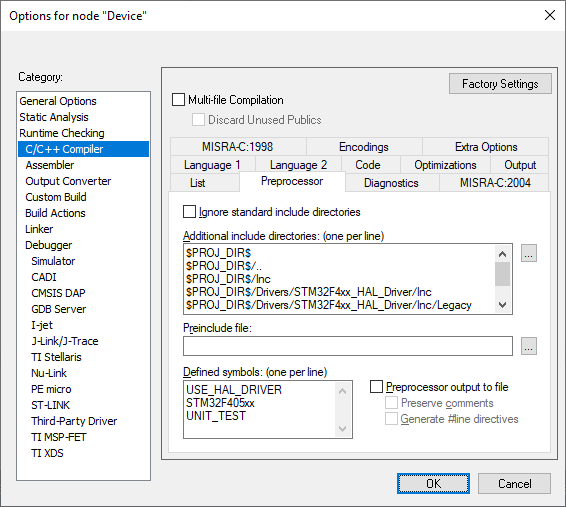
Make sure to use the full DLib for this configuration and set low-level interface implementation as semihosted.
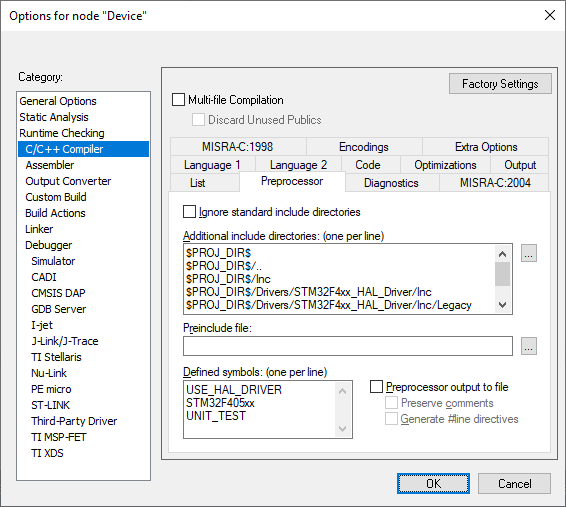
This way, we can isolate our program to only run the unit tests and not run indefinately (essentially the CSPY program would never stop and it would be of no use to us).
CSPY also allows us to use the terminal I/O but in this case, the prints will be routed to STDOUT, meaning that we can read the prints with a script.
We can launch the simulator by calling the CSPY tool on our project. The tool in question can be found from the IAR EW installation directory in common/bin/CSpyBat.exe.
It takes a few parameters and there is a dog buried in this. Two of the parameters that the CSPY takes are the driver file and the general file.
However these are files are only created when building the project in the GUI so we need to build the project there and then add these files to the versioning system (unfortunately).
Firstly, let’s create the UnitTest configuration for the project, some example unit tests and a common format so that we can parse the unit test results with a script.
unit_test.h:
#ifndef UNIT_TESTS_H
#define UNIT_TESTS_H
#define UNIT_TEST_OK (0)
#define UNIT_TEST_FAIL (1)
#define UNIT_TEST_FATAL (2)
int unit_tests_init(void);
int unit_tests_run(void);
#endif /* UNIT_TESTS_H */
unit_test.c
#include <stdio.h>
#include "unit_tests.h"
#include "math.h"
static int testSum(void);
static int testMultiply(void);
typedef struct {
char* name;
int (*func)(void);
} unit_tests_t;
#define UNIT_TESTS_COUNT (2)
static unit_tests_t unitTests[UNIT_TESTS_COUNT] = {
{"Sum", testSum},
{"Multiply", testMultiply}
};
static int somethingToInit = 0;
int unit_tests_init(void)
{
int ret = UNIT_TEST_OK;
somethingToInit = 1;
return ret;
}
int unit_tests_run(void)
{
int ret = UNIT_TEST_OK;
int testsRan = 0;
int testsSuccessful = 0;
int testsFailed = 0;
printf("Unit Tests: Start\r\n");
int i = 0;
for (i = 0; i < UNIT_TESTS_COUNT; i++)
{
printf("Unit Test Run[%d]: %s\r\n", i+1, unitTests[i].name);
int testResult = unitTests[i].func();
testsRan++;
if (testResult == UNIT_TEST_FATAL)
{
printf("Unit Test Fail[%d]: %s\r\n", i+1, unitTests[i].name);
testsFailed++;
break;
}
if (testResult != UNIT_TEST_OK)
{
printf("Unit Test Fail[%d]: %s\r\n", i+1, unitTests[i].name);
testsFailed++;
}
else
{
printf("Unit Test Succesful[%d]: %s\r\n", i+1, unitTests[i].name);
testsSuccessful++;
}
}
printf("Unit Tests: End. Result: Success:%d, Failed:%d, Total:%d\r\n", testsSuccessful, testsFailed, testsRan);
return ret;
}
static int testSum(void)
{
int a = 0;
int sumResult = math_sum(a, somethingToInit);
if (sumResult <= 0)
{
return UNIT_TEST_FAIL;
}
sumResult = math_sum(a, 2);
if (sumResult != 2)
{
return UNIT_TEST_FAIL;
}
sumResult = math_sum(2, 2);
if (sumResult != 4)
{
return UNIT_TEST_FAIL;
}
return UNIT_TEST_OK;
}
static int testMultiply(void)
{
int a = 0;
int mulResult = math_mul(a, somethingToInit);
if (mulResult != 0)
{
return UNIT_TEST_FAIL;
}
mulResult = math_mul(1, -1);
if (mulResult != (-1))
{
return UNIT_TEST_FAIL;
}
mulResult = math_mul(3, 2);
if (mulResult != 4)
{
return UNIT_TEST_FAIL;
}
return UNIT_TEST_OK;
}
Then we will set the configuration to run in a simulator by going to the project’s Options -> Debugger and choosing Simulator as the Driver.
And then to add the unit testing to our program.
main.c:
/* USER CODE BEGIN Header */
/**
******************************************************************************
* @file : main.c
* @brief : Main program body
******************************************************************************
* @attention
*
* <h2><center>© Copyright (c) 2019 STMicroelectronics.
* All rights reserved.</center></h2>
*
* This software component is licensed by ST under BSD 3-Clause license,
* the "License"; You may not use this file except in compliance with the
* License. You may obtain a copy of the License at:
* opensource.org/licenses/BSD-3-Clause
*
******************************************************************************
*/
/* USER CODE END Header */
/* Includes ------------------------------------------------------------------*/
#include "main.h"
#include "usart.h"
#include "gpio.h"
/* Private includes ----------------------------------------------------------*/
/* USER CODE BEGIN Includes */
#include <stdint.h>
#if DEBUG
#include <string.h>
#include <stdio.h>
#endif
#if UNIT_TEST
#include "unit_tests.h"
#endif
#include "version.h"
#include "math.h"
/* USER CODE END Includes */
/* Private typedef -----------------------------------------------------------*/
/* USER CODE BEGIN PTD */
/* USER CODE END PTD */
/* Private define ------------------------------------------------------------*/
/* USER CODE BEGIN PD */
/* USER CODE END PD */
/* Private macro -------------------------------------------------------------*/
/* USER CODE BEGIN PM */
/* USER CODE END PM */
/* Private variables ---------------------------------------------------------*/
/* USER CODE BEGIN PV */
/* USER CODE END PV */
/* Private function prototypes -----------------------------------------------*/
void SystemClock_Config(void);
/* USER CODE BEGIN PFP */
/* USER CODE END PFP */
/* Private user code ---------------------------------------------------------*/
/* USER CODE BEGIN 0 */
/* USER CODE END 0 */
/**
* @brief The application entry point.
* @retval int
*/
int main(void)
{
/* USER CODE BEGIN 1 */
#if UNIT_TEST
int status = unit_tests_init();
if (status)
{
return status;
}
status = unit_tests_run();
if (status)
{
return status;
}
return 0;
#else
const uint16_t a = 15;
const uint16_t b = 16;
const uint16_t c = 17;
/* USER CODE END 1 */
/* MCU Configuration--------------------------------------------------------*/
/* Reset of all peripherals, Initializes the Flash interface and the Systick. */
HAL_Init();
/* USER CODE BEGIN Init */
/* USER CODE END Init */
/* Configure the system clock */
SystemClock_Config();
/* USER CODE BEGIN SysInit */
/* USER CODE END SysInit */
/* Initialize all configured peripherals */
MX_GPIO_Init();
MX_USART2_UART_Init();
/* USER CODE BEGIN 2 */
#if DEBUG
printf("Hello!\r\n");
#endif
#if DEBUG
printf("Version: %d\r\n", SW_VERSION);
#endif
uint16_t sum = math_sum(a, b);
#if DEBUG
printf("Sum = %d\r\n", sum);
#endif
uint16_t mul = math_mul(sum, c);
#if DEBUG
printf("Mul = %d\r\n", mul);
#endif
#if DEBUG
printf("Bye!\r\n");
#endif
/* USER CODE END 2 */
/* Infinite loop */
/* USER CODE BEGIN WHILE */
return 0;
/* USER CODE END WHILE */
/* USER CODE BEGIN 3 */
#endif /* UNIT_TEST */
/* USER CODE END 3 */
}
/**
* @brief System Clock Configuration
* @retval None
*/
void SystemClock_Config(void)
{
RCC_OscInitTypeDef RCC_OscInitStruct = {0};
RCC_ClkInitTypeDef RCC_ClkInitStruct = {0};
/** Configure the main internal regulator output voltage
*/
__HAL_RCC_PWR_CLK_ENABLE();
__HAL_PWR_VOLTAGESCALING_CONFIG(PWR_REGULATOR_VOLTAGE_SCALE1);
/** Initializes the CPU, AHB and APB busses clocks
*/
RCC_OscInitStruct.OscillatorType = RCC_OSCILLATORTYPE_HSI;
RCC_OscInitStruct.HSIState = RCC_HSI_ON;
RCC_OscInitStruct.HSICalibrationValue = RCC_HSICALIBRATION_DEFAULT;
RCC_OscInitStruct.PLL.PLLState = RCC_PLL_NONE;
if (HAL_RCC_OscConfig(&RCC_OscInitStruct) != HAL_OK)
{
Error_Handler();
}
/** Initializes the CPU, AHB and APB busses clocks
*/
RCC_ClkInitStruct.ClockType = RCC_CLOCKTYPE_HCLK|RCC_CLOCKTYPE_SYSCLK
|RCC_CLOCKTYPE_PCLK1|RCC_CLOCKTYPE_PCLK2;
RCC_ClkInitStruct.SYSCLKSource = RCC_SYSCLKSOURCE_HSI;
RCC_ClkInitStruct.AHBCLKDivider = RCC_SYSCLK_DIV1;
RCC_ClkInitStruct.APB1CLKDivider = RCC_HCLK_DIV1;
RCC_ClkInitStruct.APB2CLKDivider = RCC_HCLK_DIV1;
if (HAL_RCC_ClockConfig(&RCC_ClkInitStruct, FLASH_LATENCY_0) != HAL_OK)
{
Error_Handler();
}
}
/* USER CODE BEGIN 4 */
/* USER CODE END 4 */
/**
* @brief This function is executed in case of error occurrence.
* @retval None
*/
void Error_Handler(void)
{
/* USER CODE BEGIN Error_Handler_Debug */
/* User can add his own implementation to report the HAL error return state */
/* USER CODE END Error_Handler_Debug */
}
#ifdef USE_FULL_ASSERT
/**
* @brief Reports the name of the source file and the source line number
* where the assert_param error has occurred.
* @param file: pointer to the source file name
* @param line: assert_param error line source number
* @retval None
*/
void assert_failed(uint8_t *file, uint32_t line)
{
/* USER CODE BEGIN 6 */
/* User can add his own implementation to report the file name and line number,
tex: printf("Wrong parameters value: file %s on line %d\r\n", file, line) */
/* USER CODE END 6 */
}
#endif /* USE_FULL_ASSERT */
/************************ (C) COPYRIGHT STMicroelectronics *****END OF FILE****/
To do all of this on the command line, we will be using the following command structure:
<Path to CSpyBat.exe> -f <Path to the general.xcl file> --backend -f <Path to the driver.xcl file>
So let’s do the whole simulator running in a python script and parse the output.
unit_test.py:
#!/usr/bin/env python
# -*- coding: utf-8 -*-
import os
import sys
import subprocess
import datetime
import json
import re
from error_code import ErrorCode
import config
import version
def runUnitTests(project: str) -> dict:
ret = dict()
ret["ErrorCode"] = ErrorCode.OK
ret["stdout"] = ""
generalFile = r"{0}\{0}.UnitTest.general.xcl".format(project)
driverFile = r"{0}\{0}.UnitTest.driver.xcl".format(project)
process = subprocess.run([config.configDict["IAR_CSPY_PATH"], "-f", generalFile, "--backend", "-f", driverFile], check=False, capture_output=True, text=True)
print(process.stdout)
ret["stdout"] = process.stdout
if (process.returncode):
print(process.stderr)
ret["ErrorCode"] = ErrorCode.OS_FAIL
return ret
return ret
def parseUnitTestOutput(output: str) -> dict:
ret = dict()
started = False
for line in output.splitlines():
if (line == "Unit Tests: Start"):
started = True
if (started):
if (line.startswith("Unit Tests: End")):
result = line.split("Unit Tests: End. ")[1].replace('\n','')
successfulTests = int(re.search(r'Success:\d,', result).group(0).replace('Success:','').replace(',',''))
failedTests = int(re.search(r'Failed:\d,', result).group(0).replace('Failed:','').replace(',',''))
totalTests = int(re.search(r'Total:\d', result).group(0).replace('Total:','').replace('\r\n',''))
ret["Total"] = totalTests
ret["Failed"] = failedTests
ret["Successful"] = successfulTests
return ret
return ret
def main() -> ErrorCode:
errorCode = ErrorCode.OK
branch = version.getCurrentBranch()
if (branch == ""):
return ErrorCode.GIT_FAIL
unitTestStatus = dict()
unitTestStatus["ErrorCode"] = ErrorCode.OK
unitTestStatus["stdout"] = ""
timestampStart = datetime.datetime.now().strftime("%Y-%m-%d_%H-%M-%S")
for project in config.configDict["Branches"][branch]["Unit test"]:
unitTestStatus = runUnitTests(project)
if (unitTestStatus["ErrorCode"].value):
return unitTestStatus["ErrorCode"]
timestampStop = datetime.datetime.now().strftime("%Y-%m-%d_%H-%M-%S")
parsedUnitTestOutput = parseUnitTestOutput(unitTestStatus["stdout"])
if (not parsedUnitTestOutput):
print("Error: Could not parse unit test output!")
return ErrorCode.PARSE_FAIL
parsedUnitTestOutput["Start"] = timestampStart
parsedUnitTestOutput["Stop"] = timestampStop
with open('unit_tests_results.json', 'w+') as unitTestsResultFile:
json.dump(parsedUnitTestOutput, unitTestsResultFile, indent=2)
return errorCode
if __name__ == '__main__':
errorCode = main()
sys.exit(errorCode.value)
And then we will modify the config.json accordingly.
config.json:
{
"IAR_BUILD_PATH": "C:\\Program Files (x86)\\IAR Systems\\Embedded Workbench 8.3\\common\\bin\\IarBuild.exe",
"IAR_CSPY_PATH": "C:\\Program Files (x86)\\IAR Systems\\Embedded Workbench 8.3\\common\\bin\\CSpyBat.exe",
"Build backup path": "C:\\Builds",
"Configurations": [
"Debug",
"Release",
"UnitTest"
],
"Branches": {
"development": {
"Build": [
"Device"
],
"Static analysis": [
"Device"
],
"Unit test": [
"Device"
]
},
"release": {
"Build": [
"Device"
]
}
}
}
You may now modify the script or artifact and parse the unit_tests_results.json file if the unit tests have passed.
Summa summarum
We have successfully created a continuous integration environment with IAR Embedded Workbench. This includes versioning, automated builds, static analysis and unit testing.
We have also proven that with some fiddling, we can indeed use the IAR tools to set up a working CI pipeline.
This environment could be further developed to have integration and system tests as well.
However, as I’m piss poor and a miser, I can’t be bothered to buy an access to services or hardware that would allow me to showcase how to set one up.
I hope this guide will, for someone, make more cents than my life.
You can find the source code related to this blog post on GitHub